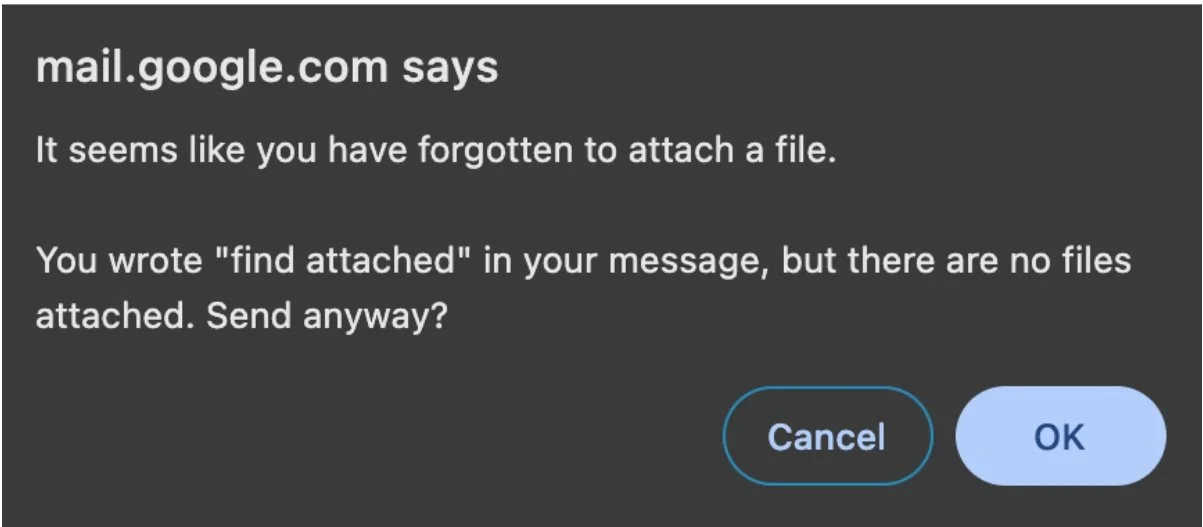NudgeNote: My kind of email assistant (I/II)
According to ChatGPT, emails have become mainstream since the late 1990s. So that means, we have been writing emails for the last 3+ decades.
Why do we still write lousy ones?
In the last few years I have been stumped by some of the response emails I have gotten. My work requires me to write long emails sometimes. Firstly, because I work with clients/partners across time zones. I am pro email and not a fan of meetings. Secondly, I believe email gives people time to think, reflect on the path forward, weigh the options and respond. Or so I thought...
In the instant gratification worlds of GPT and LLM-powered agents, the response I get in return in many cases is useless.
Example.
…..know if there are any changes to be made on the xxxx. Especially, on who will be the signatory. If all is well, please sign your end and pass it for our xxxx……..
Response
Yes please let's go ahead and sign.
(This is the person who should be signing the document, or direct us to the right person within his organisation.)
Example.
….. Power Pivot is not available in Excel on Mac. I tried an alternative route of installing parallels to have a window's machine on my mac, but that also required a windows key installation. I am afraid Power Pivot canoe will be used by learners using Excel on mac.
Would it be okay to skip the Power Pivot topic? I will be doing the rest of the topics pivot tables and other advanced features like power query, Data Analysis toolpak etc. If you have a different idea……..
(Most times I make decisions on my teaching content. However, because of the many audit process in place for educators, I do occasionally need the blessing of my coordinators or would like to involve them in my decision process)
Response
It was good to see you during our last faculty briefing session!
If you need any details about your upcoming teaching, please feel free to connect.
(It's as if I have not sent the previous email at all!!)
I wanted to build a simple email assistant that will trigger an alert along the lines of nudging the user to relook at their email before they sent it . I brought it for discussion with our product manager and we started thinking.
Maybe there's a way to sift through these unhelpful responses. Something that could ensure people actually engage with our questions and concerns in their replies. But then again, not everyone might be keen on the idea. Some might see it as intrusive or unnecessary.
Then, a light bulb goes off in my PM’s head “You remember watching the movie "Her," where the main character had this AI assistant that helped with daily tasks, including sorting through emails. What if you had something like that? A digital helper that could analyse emails and prompt people to give better responses when they veer off track.”
It's not about replacing human interaction but enhancing it
And so, the idea takes shape—a tool that helps ensure emails stay on point and conversations stay productive. It's not about replacing human interaction but enhancing it, making it easier for everyone to understand each other and get things done.
This assistant wouldn't just benefit you; it could improve communication for everyone involved. It could gently guide people to be more specific and helpful in their replies, making email exchanges smoother and more productive for all parties.
Sure, there might be some pushback at first. People might not like the idea of being corrected by a computer. But if it means clearer communication and fewer misunderstandings, it could be a game-changer in the long run.
1. This is the screen the GMail app on iOS shows when you have an external recipient.
2. This is an illustration using the “External Recipient” design pattern as a point of departure … a nudge indicating your response is “Incomplete”
3. This is an illustration for the complete notification. Instead of a “Dismiss” action, we can add new LLM suggestions.
There are many screens from which we could take inspiration — we chose the GMail client on the iPhone to illustrate the hypothetical NudgeNote. This was a fun design musings session!